ADDITIONAL RESOURCES
General Information:
- Pursuant to Education Code 44230.5 SEID access is limited to individual local education agencies (LEAs), such as school districts, county offices of education, charter schools, or state special schools. IHE Representatives from institutions of higher education (IHEs) are not granted access to the SEID lookup tool.
- The SEID Lookup Tool transitioned into a more secure system in 2021 because SEID numbers are not anonymized and are therefore considered personally identifiable information. Users who previously had access to the SEID Lookup when it was a generic username and password on the Credential Information Guide (CIG) site may not have access to this secure system. Those who have access to the CIG site are staff members who enter CALPADS and CalSASS data for the LEA.
- To request access, potential users from LEAs should email SEID@ctc.ca.gov for assistance. Within the email, the individual must provide the following information: full name, title, email address associated with their organization, and CDS code for the County Office of Education, school district, or charter school which they represent.
- For more information, please refer to the SEID FAQs.
Step One:
For Those That Have CIG Access:
After signing into the CIG click on “Tools”, and click on
the SEID Lookup as an option in the dropdown menu.
For Those That Do NOT Have CIG Access: Open the Educator Credentialing System (ECS) Login webpage
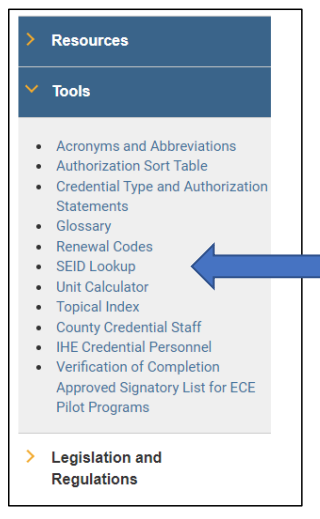
Step Two:
Select either the Microsoft or Google platform, depending on the option that your LEA uses.
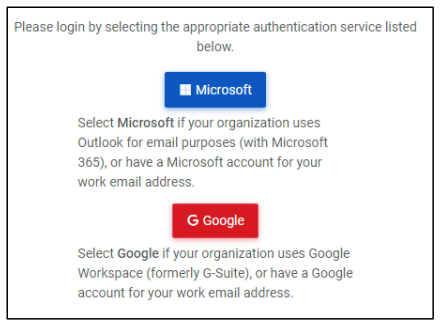
Step Three:
Click on “SEID Lookup” and search by the information you have available. SEIDs can then be found if you have clearance to do so.
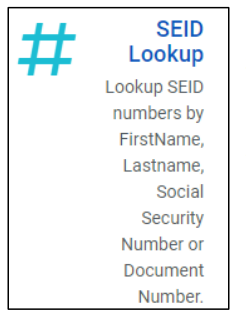
Options for Obtaining the Information Needed To Look Up SEID Numbers
These are suggestions for obtaining SEID numbers from those familiar with using the SEID lookup system.
Option 1: LEA grantees could ask their IHE partners for a list of candidate/resident names and candidate/resident Certificate of Clearance (COC) document numbers. LEA staff members who have CIG access (e.g., credential analysts) can use COC numbers to locate the candidate's/resident's SEID number.
Option 2: Candidates/residents can look up their Certificate of Clearance (COC) document number on the Commission's website and provide that information to the LEA.
Option 3: At the time LEAs have candidates/residents sign a contract/agreement/MOU committing to four years of service to the LEA as a teacher of record, LEAs could ask for the candidate's/resident's social security number. LEA staff members who have CIG access (e.g., credential analysts) can use social security numbers to locate candidate's/resident's SEID numbers. Maintaining confidentiality of this information is paramount.
Option 4: At the time LEAs hire candidates/residents and complete payroll paperwork to receive grant stipends, LEAs could as for the candidate's/resident's social security number. LEA staff members who have CIG access (e.g., credential analysts) can use social security numbers to locate candidates'/residents’ SEID numbers. Maintaining confidentiality of this information is paramount.
.png?sfvrsn=c28b72b1_10)
.png?sfvrsn=cd8b72b1_0)