General Information
As part of the mandatory data collection and reporting requirement for the Reading and Literacy Supplementary Authorization Incentive Grant Program, LEA grantee must provide all requested data to the Commission for evaluation and reporting. Please carefully read the information below on how to access and complete the data spreadsheet, and additional resources. Data submission is due on Friday, July 11, 2025, by 5:00 PM.
Directions
The individually shared spreadsheet is managed by the Commission and the data will be updated annually by the LEA grantee lead during the life of the grant. Do not create and share a new spreadsheet with the Commission- it will not be reviewed.
Annual Data Submission: When the data is updated on or before July 11, 2025, by 5:00 PM, please email ReadLitGrant@ctc.ca.gov to confirm that the data is updated.
Spreadsheet Access
The grant program manager has been given editing access to the specific spreadsheet that has been customized to the approved grant. This is a live spreadsheet through Microsoft. This is where all the data is submitted.
1. To access the
spreadsheet, click the link shared in the email.
2. This message will appear on an internet browser tab. It will show the grant lead's email.
Then click, "Send Code."

3. This will send a code to the same grant email.
a. Just in case it doesn’t arrive, check the SPAM folder.
b. If it still doesn’t arrive, check with the LEA’s IT team, as some stringent anti-spam systems in place may reject an incoming email without a valid mx record for the domain. Sharepointonline.com is missing a valid mx record and if the provider (temporarily) disables the MX record requirement, the verification code will arrive.
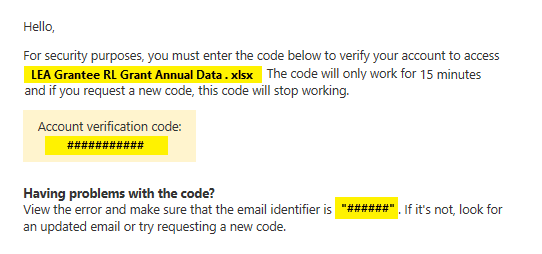
4. Enter the code from the email (not the example above).
a. To stay signed in, check off the box, “Keep me signed in.” Otherwise, a new code will be needed each time.

5. The spreadsheet should now be accessible through your browser- you do not need an Excel license.
6. If additional staff member(s) needs editing access, the grant lead or the data lead needs to contact ReadLitGrant@ctc.ca.gov with the name(s) and email(s) of the additional staff.
Resources and Support
Office Hours: Support sessions will be offered the second Tuesday of each month, from 1:00 PM - 2:00 PM. Office hours are drop-in, free flow, and no RSVP is required.
Second Tuesdays, 1:00 PM – 2:00 PM
- September 10, 2024
- October 8, 2024
- November 12, 2024
- December 10, 2024
- January 14, 2025
Zoom Link, Meeting ID: 854 9306 6752
- February 11, 2025
- March 11, 2025
- April 8, 2025
- May 13, 2025
- June 10, 2025
Instructional Guide: The instructional guide explains each tab of the spreadsheet.
Video Directions: This instructional video walks through each tab of the spreadsheet.
Demographic Survey Template: An optional demographic survey template is provided to help collect demographic information. Click on “Make a copy.” The link will force a copy of the survey template with any Google account, make sure to be signed into a Google account. Before sending the new form’s link to participants, make sure to edit it first to meet the LEA’s needs.

Questions: Please email ReadLitGrant@ctc.ca.gov.
.png?sfvrsn=c28b72b1_10)
.png?sfvrsn=cd8b72b1_0)