Introduction
This guide will review the annual data requirements, which is required to release the remaining 10% of the grant award. Once the annual data and summary narratives are complete, please notify the DELPI Grant team at DELPIGrant@ctc.ca.gov. The DELPI Grant team will review the data and address any next steps to release the next round of grant funding.
The data collection sheet reflects the legislative mandate and Commission reporting requirements to collect demographic information, candidate progress and completion, and funding information to better understand how the program is meetings its goal of
training, placing, and retaining diverse and culturally responsive administrators to improve pupil outcomes and meet the needs of California’s education workforce. This data sheet information will also address the sustainability of the DELPI
Grant program and support possible future rounds of grant funding.
Sections
The Annual Data Reporting Guide is divided into the following categories:
- Instructions
- Data Entry - Cohort
- Data Entry - Current Admins
- Data Entry - Narrative
- Summary - Budget
- Glossary
Instructions
Across the data sheet, enter data in the yellow cells and do not enter data into gray cells.
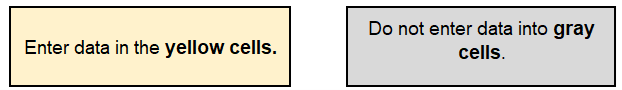
There are three different types of tabs:
- The Data Entry tabs are for entering information on an ongoing basis. There are data entry tabs for each of the cohorts of administrator candidates, current administrators, and narrative responses.
- The Summary tab contains high-level summary data. This tab automatically populates. There is a summary tab for budget.
- The Resource tabs contain a glossary of key terms and an optional tab for tracking candidate information.
At the top of the instructions tab, you will see a table summarizing who has access to the data sheet. To grant access to additional users, the Grant Lead can email DELPIGrant@ctc.ca.gov with the name(s) and email(s) of staff.
As a supplement to this guide, there are also high-level instructions for the datasheet summarized on the Instructions tab.
Annually, once the data entry tabs are updated, please email the DELPI Grants team at DELPIGrant@ctc.ca.gov to notify the team. The DELPI Grants team will review the data and address any next steps to release the next round of grant.
Data Entry – Cohort
There is a data entry tab for each cohort year: 2024-25, 2025-26, and 2026-27. Only cohort years that were approved in the grant application will appear. Therefore, the data sheet customized to your LEA may look slightly different from the example in the video that has tabs for all three cohort years.
An optional demographic survey template is provided to help collect demographic information. Click on “Make a
copy.” The link will force a copy of the survey template with any Google account, make sure to be signed into a Google account. Before sending the new form’s link to candidates, make sure to edit it first to meet the LEA’s needs.
Candidate Information
Candidate’s Name
For each candidate enrolled in the DELPI program and receiving grant funds, include their last and first name. Do not include staff who have only expressed interest in the DELPI program - only include candidates who are actively pursuing an administrative services credential and receiving grant funds.
- Once a candidate has received grant funds, do not delete a candidate that completes the program or exits early.
SEID Number
The Statewide Educator Identifier (SEID) Number is a unique statewide identification number to be used by education agencies for state mandated reporting purposes. The SEID is a 10 digit randomly generated, non-personally identifiable number. For more information on how to look up SEID numbers, visit the Information Regarding Statewide Educator Identifier (SEID) Lookup page on the Commission's website.
Credential at Program Start
From the dropdown, select the candidate’s credential at the time they started the DELPI program. If the candidate has more than one credential, select the credential the candidate was using right before starting the DELPI program.
Position at Program Start
From the dropdown, select the candidate’s position at the time they started the DELPI program.
Education Level at Program Start
From the dropdown, select the candidate’s education level at the time they started the DELPI program.
Years of Full-Time Experience at Program Start
Enter the candidate’s number of years of full-time experience at the time they started the DELPI program. Note: Candidates must have a minimum of 5 years full-time experience to earn a preliminary administrative services credential. As a reminder, the cell will highlight in red if a candidate has less than 5 years of experience.
Gender Identification
Select from the dropdown menu to indicate the candidate’s gender identity. This is self-identified by the candidate.
Race/Ethnicity
Select from the dropdown menu to indicate the candidate’s race/ethnicity. This is self-identified by the candidate.
First Language
Select from the dropdown menu to indicate the candidate’s first language. This is self-identified by the candidate.
IHE and Non-Profit Partner Information
Credential Program Partner
Preliminary Credential Pathway
Non-Profit Partner(s)
Preliminary Credential Progress
What is status of candidate’s preliminary credential?
From the dropdown, select the option that describes the status of the candidate's preliminary credential. On an annual basis, if the candidate has not earned their preliminary credential, continue to update this column.
If candidate has earned preliminary credential, select the academic year
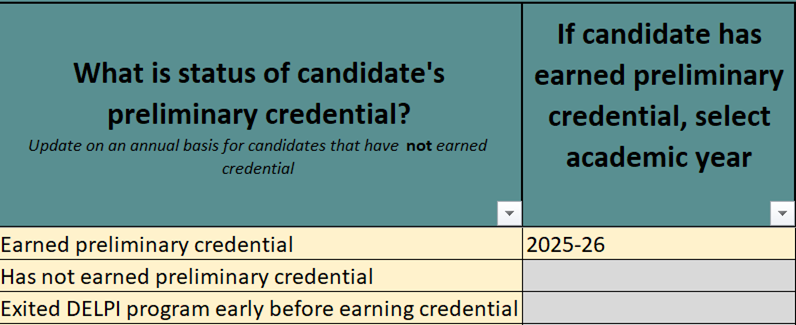
If candidate exited early before earning preliminary credential, explain here
If applicable, use the dropdown to select the reason why the candidate exited the DELPI program before earning a preliminary credential. This cell will only highlight in yellow, prompting to be filled out, if the candidate is shown to have exited the DELPI program early in column N.
“Other” Explanation for early exit
If applicable, use the dropdown to select the reason why the candidate exited the DELPI program before earning a preliminary credential. This cell will only highlight in yellow, prompting to be filled out, if the candidate is shown to have exited the DELPI program early in column N. 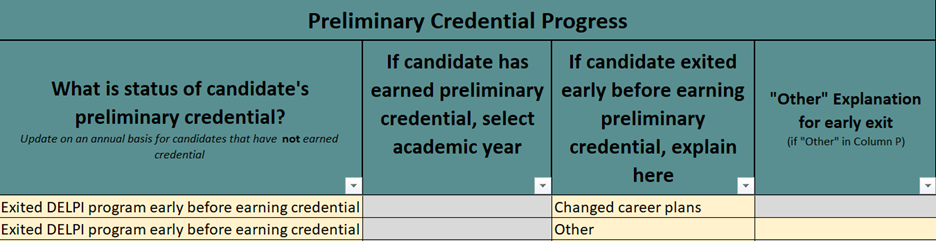
Service Requirement Information
Hired within grantee LEA?
From the dropdown, select whether or not the candidate has been hired within the grantee LEA or consortium.
If not hired within Grantee's LEA, explain here
If the candidate was not hired within the Grantee's LEA or consortium, use the dropdown to select the reason. This cell will only highlight in yellow, prompting to be filled out, if “No” was selected in the previous column.
"Other" Explanation for LEA Change/Transfer
If the candidate was not hired within the Grantee's LEA or consortium and none of the dropdown options apply from the previous column, type in an answer. This cell will only highlight in yellow, prompting to be filled out, if “Other” was selected in the previous column.
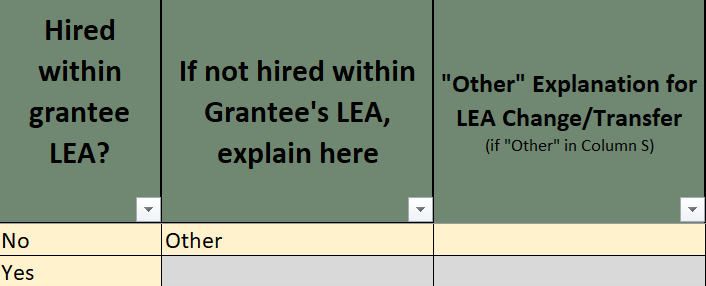
Rural School(s)?
Densely Populated School(s)?
From the dropdown, select whether the candidate is employed as a site-level administrator at a school that is in a densely populated region at any point after earning their preliminary credential and while completing their 2-year service requirement.
School(s) with high unduplicated count?
From the dropdown, select whether the candidate is employed as a site-level administrator at a school with >50% unduplicated student at any point after earning their preliminary credential and while completing their 2-year service requirement.
When did they complete one year of service?
From the dropdown, select the option that best describes the candidate's service completion status. Update on an annual basis until one year of the service requirement has been completed. Once a candidate has completed one year of the service requirement, this cell will not need to be updated for that candidate.
- “Did not complete yet”: select this option if the candidate has not completed one year of the service requirement yet and it has been less than four years since they have earned their preliminary administrator credential.
- “Did not complete within 4 years”: select this option if the candidate has not completed one year of the service requirement yet and it has more than four years since they have earned their preliminary administrator credential.
For the first year of service, what site-level administrator position did the candidate hold?
From the dropdown, select the position held by the candidate during their first year of the service requirement. Please note that only site-level administrator positions count towards the 2-year service requirement. Update on an annual basis until one year of the service requirement has been completed. Once a candidate has completed one year of the service requirement, this cell will not need to be updated for that candidate.
- “N/A, service year not completed”: select this option if the candidate has not completed the first year of the service requirement.
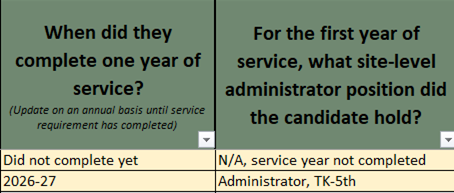
When did they complete two years of service?
From the dropdown, select the option that best describes the candidate's service completion status. Update on an annual basis until two years of the service requirement has been completed. Once a candidate has completed two years of the service requirement, this cell will not need to be updated for that candidate.
- “Did not complete yet”: select this option if the candidate has not completed the second year of the service requirement yet and it has been less than four years since they have earned their preliminary administrator credential.
- “Did not complete within 4 years”: select this option if the candidate has not completed the second year of the service requirement yet and it has more than four years since they have earned their preliminary administrator credential.
For the second year of service, what site-level administrator position did the candidate hold?
From the dropdown, select the position held by the candidate during their second year of the service requirement. Please note that only site-level administrator positions count towards the 2-year service requirement. Update on an annual basis until the second year of the service requirement has been completed. Once a candidate has completed the second year of the service requirement, this cell will not need to be updated for that candidate.
- “N/A, service year not completed”: select this option if the candidate has not completed the second year of the service requirement.
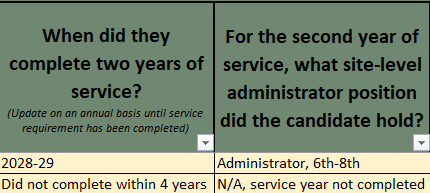
If candidate earned preliminary credential but did not complete 2-year service requirement within 4 years of earning credential, explain here
"Other" Explanation for candidate who did not complete service requirement
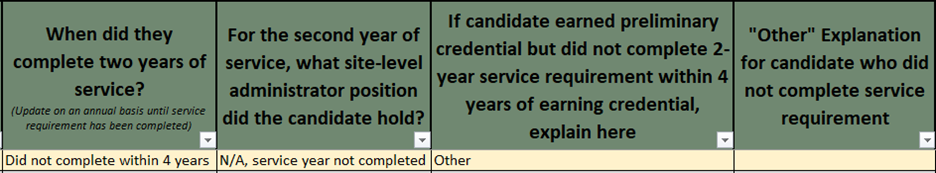
Funding
Funding Information
- The Funding columns track the annual funds spent per candidate, per year. A maximum of $30,000 may be spent per candidate across the project performance period.
- There are columns for tracking spending per candidate for the following years:
- 2024-25
- 2025-26
- 2026-27
- There are also columns that summarize the total funding expended per candidate across all years, funds remaining per candidate, and whether administrative costs per candidate is 5% or less across all years.
- Only budget categories that were approved in the grant application will appear. Therefore, the data sheet customized to your LEA may look slightly different from the example in the video that has all the budget categories listed.
- This tab also has cells that will automatically turn red if there’s an error. For example, if more than 5% of the budget was allocated to administrative costs, those cells will highlight in red.
- Also, if the funds remaining for a candidate falls below $0.00, the “Funds Remaining” cell will show the negative balance and highlight in red.
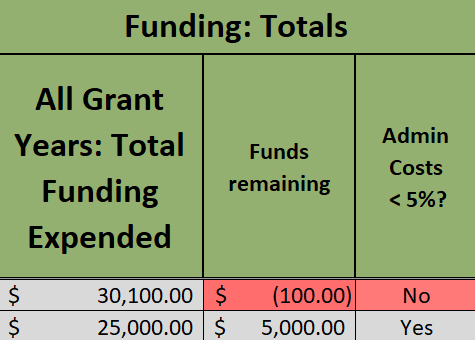
- Funds may not be “pooled” to pull funds away from one candidate to award a higher amount of funds to another candidate. Grant funds may not exceed $30,000 per candidate.
- For example, if a candidate has financial aid that covers tuition that is in the grant budget, only their funds may be reallocated to another approved grant category. Those funds may not be “pooled” and transferred to another candidate.
- Budget revisions: Movement across approved budget categories is allowed under 10% of the total budget. Anything over 10% needs Commission approval. Please email DELPIGrant@ctc.ca.gov if budget changes will be over 10%.
Data Entry – Current Admins
Fill out the Current Admins Data Entry tab to provide data on current administrators who are being provided with culturally relevant support(s) by the LEA and/or partner(s) using DELPI grant funds.
Current Administrator Information
Current Admin’s Name
For each current administrator that is provided culturally relevant support(s) by the LEA and/or partner(s) using DELPI grant funds, include their last and first name.
SEID Number
The Statewide Educator Identifier (SEID) Number is a unique statewide identification number to be used by education agencies for state mandated reporting purposes. The SEID is a 10 digit randomly generated, non-personally identifiable number. For more information on how to look up SEID numbers, visit the Information Regarding Statewide Educator Identifier (SEID) Lookup page on the Commission's website.
Position at Program Start
From the dropdown, select the current admin’s position at the time they began to receive culturally relevant support(s) by the LEA and/or partner(s) using DELPI grant funds.
Education Level at Program Start
From the dropdown, select the current admin’s education level at the time they began to receive culturally relevant support(s) by the LEA and/or partner(s) using DELPI grant funds.
Years of Full-Time Experience at Program Start
Enter the current administrator’s number of years of full-time experience at the time they start to receive culturally relevant support(s) by the LEA and/or partner(s) using DELPI grant funds.
Gender Identification
Select from the dropdown menu to indicate the current administrator’s gender identity. This is self-identified by the current administrator.
Race/Ethnicity
Select from the dropdown menu to indicate the current administrator’s race/ethnicity. This is self-identified by the current administrator.
First Language
Select from the dropdown menu to indicate the current administrator’s first language. This is self-identified by the current administrator.
Current Administrator Support
Information
This section of the tab asks for data regarding the types of supports provided to current administrators who are being provided culturally relevant supports using DELPI funds. Near the top of the tab, list the types of support current administrators are provided by the LEA and/or partner(s) using DELPI grant funds. These types of support will auto populate in columns I-L below. Select "Yes" or "No" from the dropdown to report if a current administrator received that type of support during the grant period.
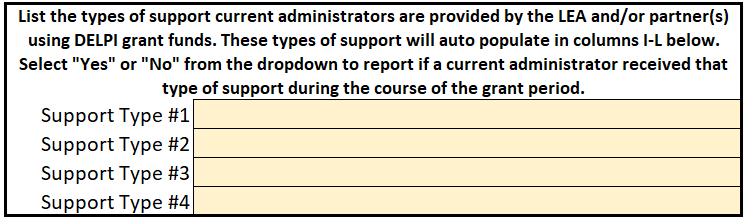
Data Entry – Narrative
Annually, reflect on the LEA’s DELPI Grant Program, and complete questions 1-10.
Please limit the text to 200 words or less per question.
Done? Once all the Data Entry tabs are complete, please notify the DELPI Grants team at DELPIGrant@ctc.ca.gov. The DELPI Grants team will review the data and address any next steps to
release the next round of grant funding.
Summary - Budget
- Do NOT enter any data here. The budget numbers, taken from the LEA's approved application, have been prepopulated by Commission staff. The expense numbers will auto populate based on information entered in the Data Entry tabs.
- Only budget categories that were approved in the grant application will appear. Therefore, the data sheet customized to your LEA may look slightly different from the example that has all the budget categories listed.
- This tab has cells that will automatically turn red if there’s an error. If that is the case, do not address that error on this tab. Go back and review the Cohort Data Entry tabs. For example, if more than 5% of the budget was allocated to administrative
costs, the analysis cell will highlight “No” in red.
- If the total expenditure across all years exceeds the grant budget, the cell will turn red.
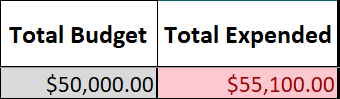
- If the total expenditure across all years exceeds the grant budget, the cell will turn red.
- Budget revisions: Movement across approved budget categories is allowed under 10% of the total budget. Anything over 10% needs Commission approval and the cell will automatically highlight in red to show it may be above 10%. Make any necessary adjustments
on the Cohort Data Entry tabs.
- Service requirement: A candidate shall agree in writing to serve in a school within the jurisdiction of the grant recipient that sponsored the candidate or another public school in California for a period of at least two school years. If the Commission on Teacher Credentialing is informed that more than 10 percent of sponsored candidates in a local educational agency’s yearly program cohort failed to earn an administrator credential or failed to meet their commitment pursuant to this section, the Commission on Teacher Credentialing shall confirm with the grant recipient the applicable grant amount to be recovered from the grant recipient based on the number of candidates who failed to earn a credential or meet their administrator commitment above a 10-percent attrition rate.
Glossary
View definitions of key terms on this tab.
Candidate | An individual with a teaching or services credential eligible to pursue an administrative services credential, including individuals who will apply or who have applied to administrator programs. |
Completer | A candidate who has earned their preliminary administrative services credential. |
Early Exiter | A candidate who enrolls in the DELPI program but exits before earning their preliminary administrative services credential. Reasons for exiting might include a change in career plans or financial reasons. |
Grant Recipient | A local educational agency or a consortium of local educational agencies that is awarded a DELPI grant. |
Institution of Higher Education (IHE) | A California postsecondary college or university accredited by the Commission on Teacher Credentialing to offer a preparation program for an administrative services credential. |
Local educational agency (LEA) | A school district, county office of education, charter school, or a regional occupational center or program operated by a joint powers authority or a county office of education. |
Nonprofit educational service provider | A California nonprofit entity accredited by the Commission on Teacher Credentialing to offer a preparation program for an administrative services credential or a California nonprofit entity in partnership with a local educational agency or institution of higher education accredited by the California Commission on Teacher Credentialing to offer a preparation program for an administrative services credential. |
2-Year Service Requirement | A candidate shall agree in writing to serve in a school within the jurisdiction of the grant recipient that sponsored the candidate or another public school in California for a period of at least two school years. The administrator candidate
shall also commit in the written agreement to annually report to their sponsoring local educational agency where they are employed and their current contact information until they have completed their service requirement. Upon receiving
the preliminary administrator credential, the administrator candidate has four years to complete the two-year service requirement. (1) The candidate has completed at least one-half of the school year. (2) The employer deems the candidate to have fulfilled their contractual requirements for the school year. (3) The candidate was not able to serve as an administrator due to the financial circumstances of the sponsoring grant recipient, including a decision to not reelect the employee for the succeeding school year. (4)The candidate has a condition covered under the federal Family and Medical Leave Act of 1993 (29 U.S.C. Sec. 2601 et seq.) or similar state law. (5) The candidate was called or ordered to active duty status for more than 30 days as a member of a reserve component of the Armed Forces of the United States. |
Payback | If the Commission on Teacher Credentialing is informed that more than 10 percent of sponsored candidates in a local educational agency’s yearly program cohort failed to earn an administrator credential or failed to meet their commitment pursuant to this section, the Commission on Teacher Credentialing shall confirm with the grant recipient the applicable grant amount to be recovered from the grant recipient based on the number of candidates who failed to earn a credential or meet their administrator commitment above a 10-percent attrition rate. The amount to be recovered shall be adjusted proportionately to reflect the service provided if the candidate served at least one year at a public school in California. |
Full time experience | Full-time service means service for a minimum of four hours per day for at least three-fourths of the total days in the school year. Substitute or part-time service does not apply. |
.png?sfvrsn=c28b72b1_10)
.png?sfvrsn=cd8b72b1_0)