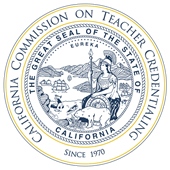Integrated Undergraduate Teacher Preparation Grant Program
Annual Data Reporting Guide
Introduction
This guide and instructional video will review the annual data requirements, which is required to release the remaining 10% of the grant award. Per legislation, annual data is required for five years upon the grant award. Data must be submitted for the following academic/fiscal years: 2023-24, 2024-25, 2025-26, 2026-27, and 2027-28. Once the annual data and summary narratives are complete, please notify the Integrated Grants team at IntegratedGrants@ctc.ca.gov, who will review the data and address any next steps, which may include releasing the final 10% of grant funding.
The data collection sheet reflects the legislative mandate and Commission reporting requirements to collect demographic information, participant progress and completion, and funding information to better understand how the program addresses local integrated teacher program needs. This data sheet information will also address the sustainability of the Integrated Grant program and support possible future rounds of grant funding.
The individually shared spreadsheet is managed by the Commission and the data will be updated annually by the IHE grantee lead during the life of the grant. Do not create and share a new spreadsheet with the Commission- it will not be reviewed. If an internal copy is made for the IHE, that information must still be pasted into the Commission’s spreadsheet.
Video Directions: At any point during this instructional video, you can click the links below the video or scroll the bar below to access the video portion that addresses a specific tab.
Sections
The Annual Data Reporting Guide is divided into the following categories:
Instructions
The instructions tab includes a summary of instructions for each of the tabs, which are color coded for each corresponding tab.
- At the top of the instructions tab, you will see a table with specific information regarding the IHE’s grant. You will not have to enter any data in this table. Please review this table to ensure correctness. If the grant lead changes, please contact the Integrated Grants team, at IntegratedGrants@ctc.ca.gov.
- Each tab has brief information to support data collection. The guide will provide additional details.
- The “Commission Staff Only” table below the instructions is for Commission-use only. This table shows the IHE’s data and community college partnership(s) (if applicable) partnership agreement status.
- Partnership Agreements: For each new community college partner, submit the following partnership agreement. If a partnership agreement was already submitted with the original application, it will be noted on the table.
The following section reviews each of the tabs’ tips briefly. The guide then goes into more details within each tab:
- Annually review and update all the tabs.
- Do not re-sort the rows as the data automatically entered in the other tabs will not follow/line up.
- Budget: Update for the 2023-24 and 2024-25 fiscal years. Per legislation, grant funds must be expended by June 30, 2025.
- Budget Revisions: Movement across approved budget categories is allowed under 10% of the total grant award. Anything over 10% needs Commission approval.
- Summary Data: For each program type, annually update the data.
- Summary Narrative: Annually update the summary narrative questions 1-12.
- If the IHE does not have any community college partners, skip questions 6b-9.
Each year, once the annual data and summary narratives are complete, please notify the Integrated Grants team at IntegratedGrants@ctc.ca.gov, who will review the data and address any next steps, which may include releasing the final 10% of grant funding.
Budget
- This tab tracks the annual grant funds spent during the 2023-24 and 2024-25 fiscal years.
- Only enter fiscal data in the highlighted green cells under the appropriate fiscal year; column B for 2023-24 and column D for 2024-25. Integrated Grant Annual Data Reporting Guide, 2023-24, page 3
- Do not enter data in the following columns, as they will automatically calculate grant funds.
- Column C, “Year 1: Remainder” will automatically calculate the funds remaining after Year 1, 2023-24.
- Column E, “Summary: Budget” shows the total grant award budget per approved category.
- Column F, “Summary: Expended” will automatically calculate the total funds expended across years 1 and 2.
- Column G, “Summary: Remainder” will automatically calculate the total funds remaining across years 1 and 2.
- Note, the row “Used all awarded funds?” will show “No” in red if all grant funds are not expended by Year 2, 2024-25.
- Only budget categories that were approved in the grant application will appear. Therefore, the data sheet is customized to reflect the IHE’s approved grant program and may look slightly different from the example that has all the budget categories listed.
- Budget revisions: Movement across approved budget categories is allowed under 10% of the total budget. Anything over 10% needs Commission approval and the cell will automatically highlight in red to show it may be above 10%. Make any adjustments on
the appropriate expenditure columns for Year 1 and Year 2.
- Note, this cell may also turn red before any expenditures are made (as $0 expensed counts as a change). Use this cell as a precaution
Summary Data
- Section I. Implementation: Each approved grant program will be listed on the IHE’s data sheet. For each program, complete the following:
- Select the “Type of Planning” from the drop-down menu (New program, adapting from a 5-year to a 4-year program, program expansion, or adding community college partner(s)).
- For each program, each year, select the “Implementation Status” from the dropdown menu. The choices are: did not implement, plan to enroll next year, in-progress, or the fall/spring year. This reflects the program’s status at the end of that academic year. If the program had their first cohort of participants enroll, select the fall or spring option that reflects the semester/quarter the participants began credentialing coursework.
- Section II. Participant and Completer Data: Each approved grant program will be listed on the IHE’s data sheet. In the years the program is still planning, please leave the data blank. For each active program with participants, complete the
following:
- Enter the number of participants that began the year with junior class standing (minimum of 60 semester units).
- Enter the number of participants that began the year with senior class standing (minimum of 90 semester units).
- Enter the number of participants earned both their undergraduate degree and their credential.
- Enter the number of participants that dropped out or left the program.
- Enter the number of participants that fall under “other.” Then explain why their status differs.
- Rows 50 and 51 calculate the completer and participant totals across all programs. These cells will automatically turn red if there’s an error. If an error occurs, review the data to ensure the total completers and total participants match across all programs.
- Section III. Participant and Completer Demographics: Complete the following section for each year the program has enrolled participants, otherwise please leave the data blank:
- 6. Enter the participants’ ethnic and racial composition. This should match the total number of participants across all programs (row 51).
- 7. Enter the participants’ gender identity information. This should match the total number of participants across all programs (row 51).
- 8. Enter the completers’ number of earned preliminary credentials. This should match the total number of completers across all programs (row 50).
- 9. Enter the completers’ ethnic and racial composition. This should match the total number of completers across all programs (row 50).
- 10. Enter the completers’ gender identity information. This should match the total number of completers across all programs (row 50).
- The cells in the “total” rows will automatically highlight in red if the total from a demographic section does not match the total completers and/or total participants from rows 50 and 51, respectively. If an error occurs, review the data to ensure the total completers and total participants match across all programs.
- Note some cells may show a division error (#DIV/0!) because there isn’t any data provided, and the cell can’t be divided by zero. This should self-correct as data is entered.
- This tab is helpful to review to support the annual reflection under the “Summary Narrative” tab.
- Note that for Planning Grants, this tab appears at the end, as some IHEs may not have candidates to report on.
Summary Narrative
- Annually, reflect on the IHE’s Integrated Grant Program, and complete questions 1-12.
- If the IHE does not have any community college partners, skip questions 6b-9.
- If the IHE has participants, it may be helpful to review the “Summary Data” tab.
Done? Once the annual data and summary narratives are complete, please notify the Integrated Grants team at IntegratedGrants@ctc.ca.gov, who will review the data and address any next steps, which may include releasing the final 10% of grant funding. The second payment of 10% of the total budget amount will be provided to grantees after the program has successfully completed and reported its proposed activities.
.png?sfvrsn=c28b72b1_10)
.png?sfvrsn=cd8b72b1_0)