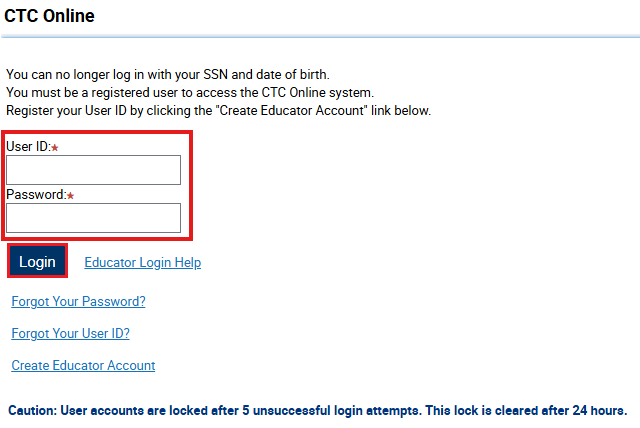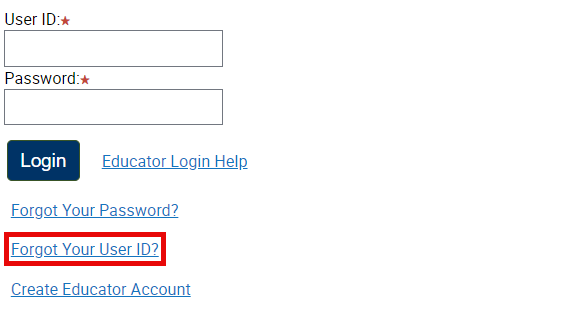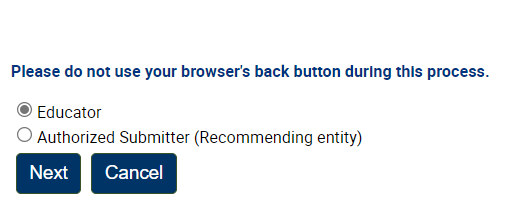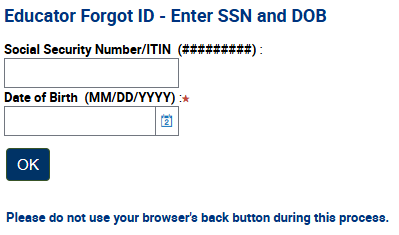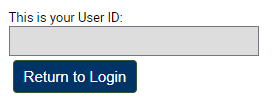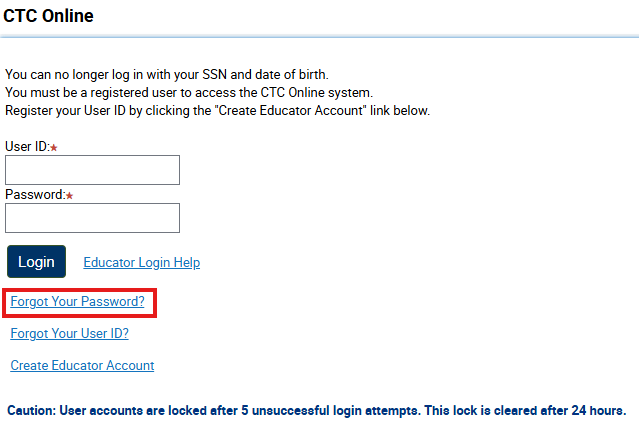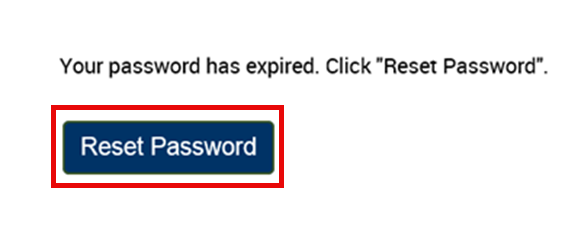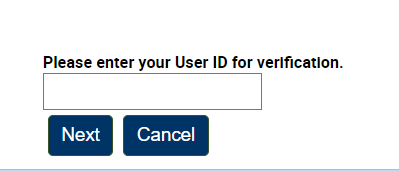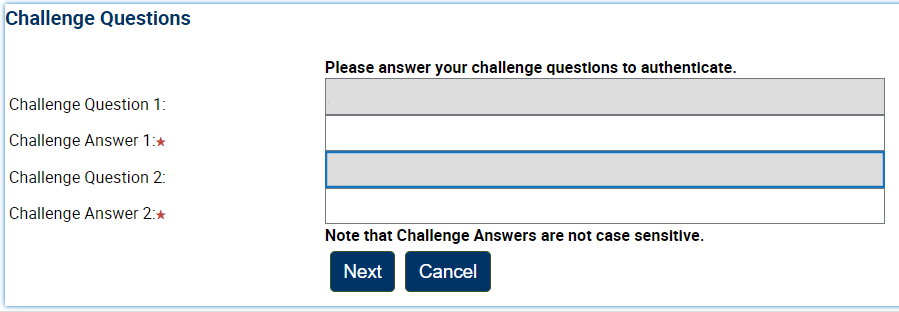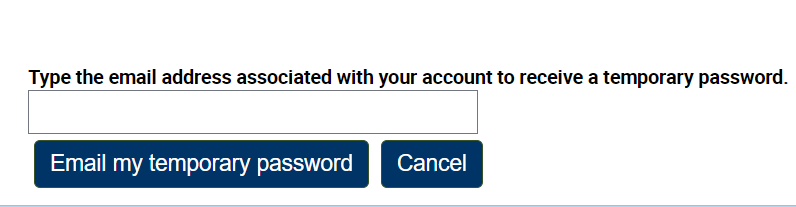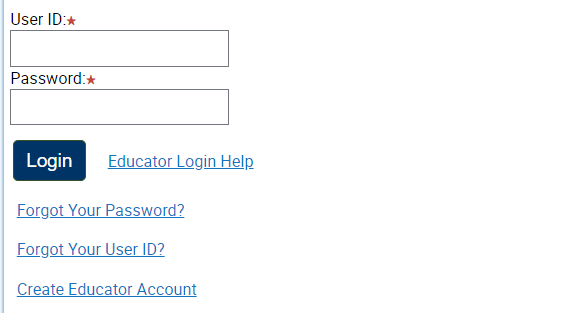IMPORTANT:
Before attempting to log in, please Create an Account if you do not have one.
Your User ID cannot be changed after it has been created.
How To Log In With Your User ID And Password
On the CTC Online Login page, enter your User ID and Password.
Note: Copy-pasting the User ID and Password will not work.
- Then click Login.
If you cannot log in, please check if any of the following Common Login Issues apply:
- Typing Passwords
- Invalid username/password specified
Forgot Your User ID
- Use the Forgot Your User ID link on the CTC Online Login page.
- Enter your social security number (or individual taxpayer identification number, if you do not have a social security number) and date of birth, then click OK.
If you cannot log in, please check if any of the following Common Login Issues apply:
- The Information You Submitted Does Not Have a Match
- Invalid Username/Password Specified
- Locked Account
- I No Longer Have Access To The Email Associated To My Account
Forgot Your Password/Password Expired
- On the CTC Online Login page,
click Forgot Your Password.
- Answer the challenge questions.
If you do not answer your challenge questions accurately, you will be asked to provide your Social Security Number, Date of Birth, and Email address associated with your account.
- Then click Email My Temporary Password.
A temporary password will be sent to the email address associated with your account
- Return to the CTC Online Login page and attempt to log in using your user ID and temporary password.
If you cannot log in, please check if any of the following Common Login Issues apply:
- The Information You Submitted Does Not Have a Match
- I did not receive a password reset email
- I No Longer Have Access To The Email Associated To My Account
- Invalid Password format. Please verify and re-enter.
- Invalid Username/Password Specified
- Locked Account
Updated June 28, 2024
.png?sfvrsn=c28b72b1_10)
.png?sfvrsn=cd8b72b1_0)