Online Applications
Currently, educators may apply for the following new documents through CTC Online:
Certificate of Clearance (COC)
- The COC is a document issued by the Commission to an individual who has completed the Commission's fingerprint character and identification process, whose moral and professional fitness has been shown to meet the standards as established by law.
- The COC is not related to obtaining a clear credential. The COC provides no authorization to provide instruction or services in schools; its sole purpose is to provide verification that the holder has completed a professional fitness review.
- Detailed information on the requirements for the COC can be found in Commission Leaflet CL-900.
Activity Supervisor Clearance Certificate (ASCC)
- The ASCC is an option for non-certificated individuals who are required to obtain fingerprint clearance through a criminal background check completed by the California Department of Justice (DOJ) and the Federal Bureau of Investigation (FBI) prior to starting a paid or non-paid position working with pupils in a student activity program sponsored by a school district or county office of education.
- Like the COC, the ASCC identifies that the holder has completed the Commission's fingerprint character and identification process, and provides no authorization to provide instruction or services in schools.
- Detailed information on the requirements for the ASCC can be found in Commission Leaflet CL-891.
Log into the CTC Online System
Log in with Your User ID and Password
If you have not logged into the CTC Online system since February 2017, you probably do not have a registered User ID. Please see the information under Register using the Create Educator Account link, even if you were issued a document/credential or submitted an application prior to February 2017.
Registered users (new and existing educators) must now login with their User ID and Password.
To login if you have a registered User ID:
- Click the Educator Login button on the Commission's Home page.
- Type your registered User ID and Password on the CTC Online Login page
- Then click Login.
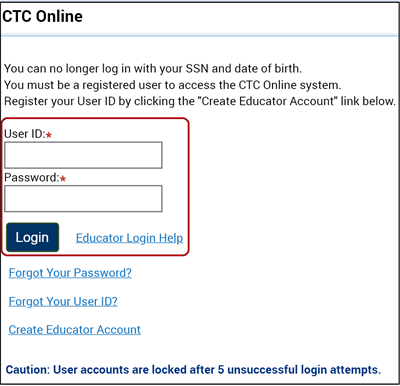
Typing Passwords
- Type the password in the Password field. Do not copy and paste the password, it will not work.
- Make sure the CAPS lock is off.
Troubleshooting - Log In
The following message may appear:
"Invalid username/password specified."
This message will display when the User ID and Password are entered incorrectly or the account is locked.
- Review the information under the "Invalid username/password specified" item on the Login Help page for further assistance.
Completing the Professional Fitness Questions (PFQs)
You must answer the Professional Fitness Questions in order to complete your online application. Information on completing the PFQs can be found in the links below.
Video - Submit Your Fingerprint Clearance Application
This step-by-step video tutorial will guide users through the process of submitting a Fingerprint Clearance document using the CTC Online system.
.png?sfvrsn=c28b72b1_10)
.png?sfvrsn=cd8b72b1_0)