See also: Login Help / CTC Online - Your Educator Account
For First Time Applicants
Follow the directions below to create a personal profile. If you have previously submitted an application or received a formal online recommendation from an approved program sponsor then your profile may already exist.
- Click on the Educator Login button.

- Click Create Educator Account link.
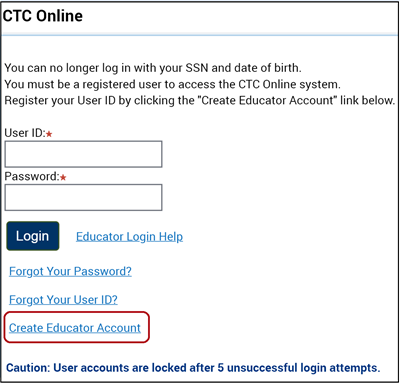
- Enter your Social Security Number and Date of Birth in the format shown. Click OK.
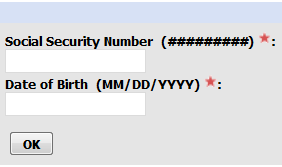

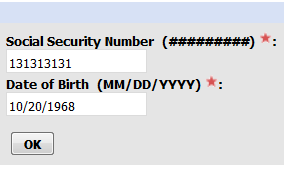
- If the Existing user profile could not be found page displays, type your Social Security Number and Date of Birth to create your User ID, Password and Challenge questions and answers. Re-type your information and click OK.
- The Registration form will display. Complete the form by typing the information for the required fields.
- You must type your full legal name.
- If you are an existing educator, your personal information will automatically display. This information is locked and it cannot be changed on this page. However, this information can be changed after you log in with your newly created User ID and Password.
- Carefully review your information.
- Click Next to continue.
- The User ID has been created page will display when the User ID, Password and Challenge questions and answers meet the system requirements.
- If this page does not display, the User ID was not created. Please try again.
- Click the Return to Login to return to the CTC Online Login page.
- Login by typing your newly created User ID and Password and then clicking Login.
- View the Login Help page for troubleshooting assistance with Login issues.
Contact Us
If you have tried the troubleshooting recommendations on this page and are still having issues using the CTC Online system, please use a different web browser and try again.
If you need further assistance, please send an email to credentials@ctc.ca.gov with the following information:
- What you were attempting to do (provide as much detail as possible)
- The page or location on which you are encountering the issue
- The type of device you were using
- The internet browser you were using
- Include a screenshot of the error message or provide the exact text
- Include your full legal name
IMPORTANT: Never email any part of your Social Security Number.
Updated May 31, 2018
.png?sfvrsn=c28b72b1_10)
.png?sfvrsn=cd8b72b1_0)